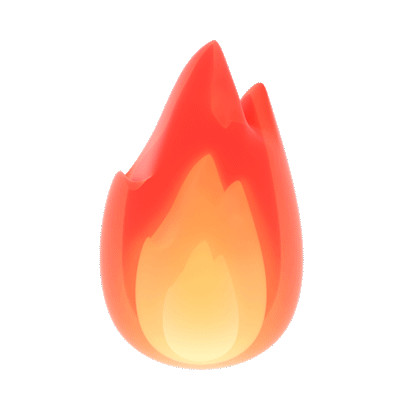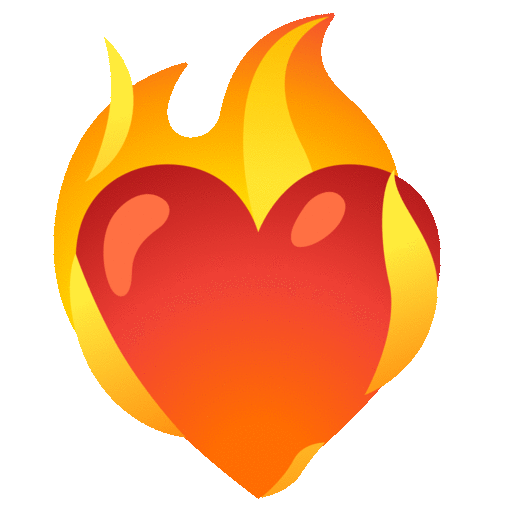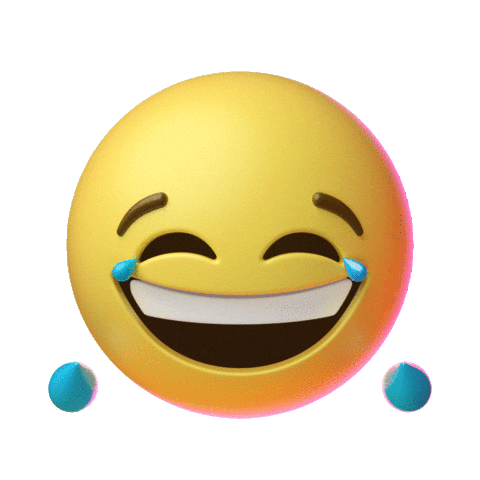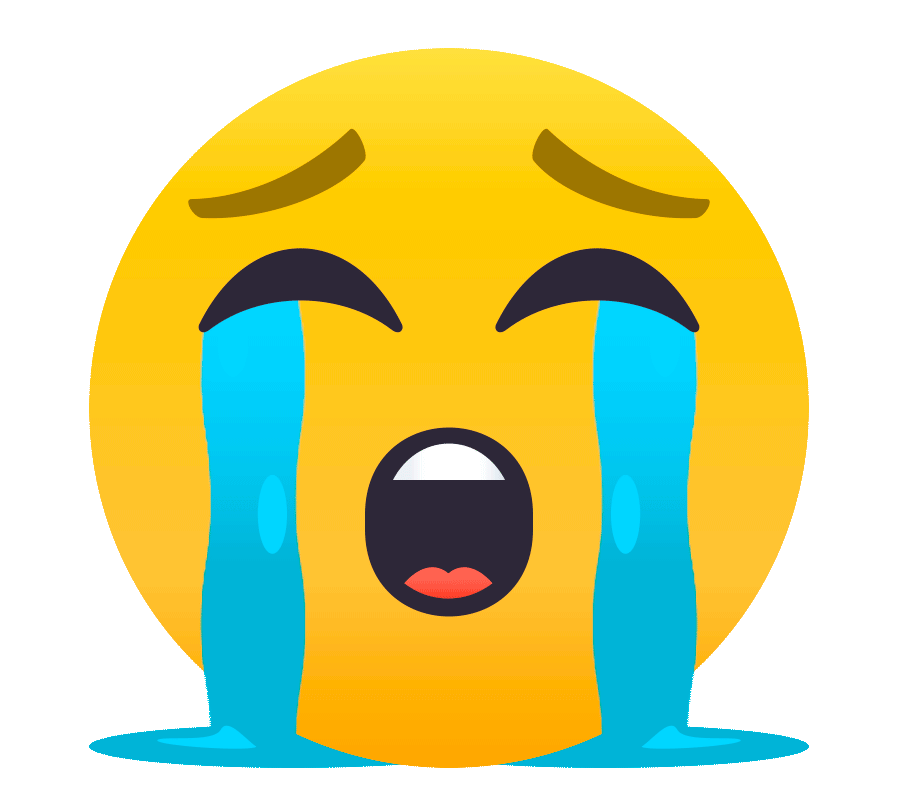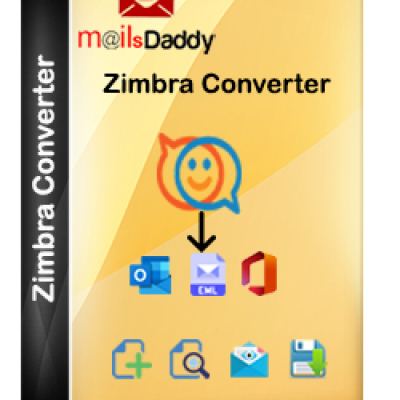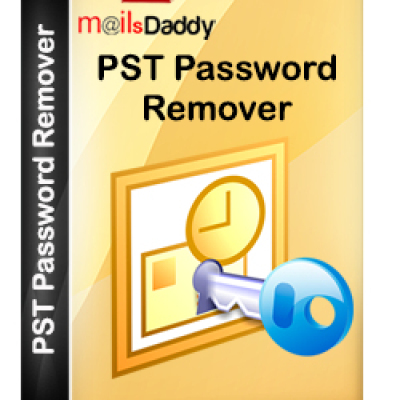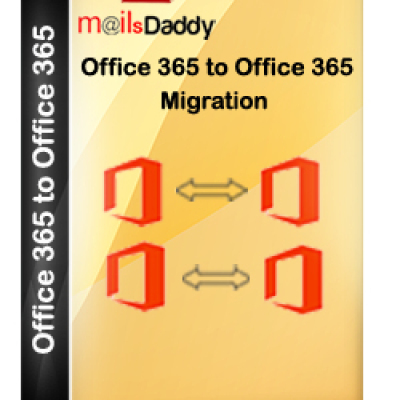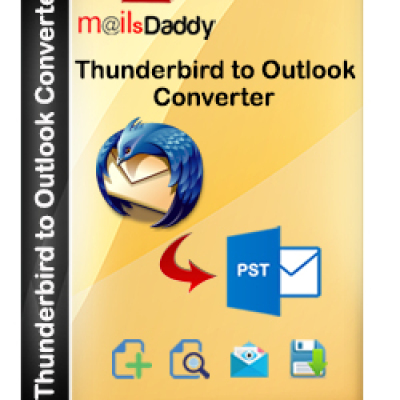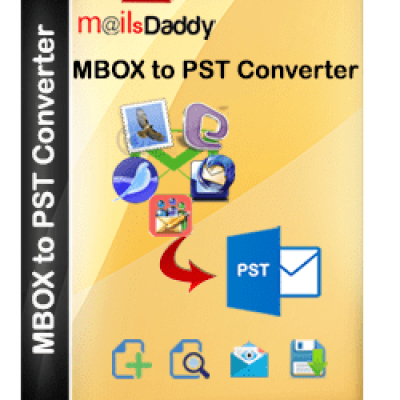The most common GIS programs for working with KML files from drone mapping projects are:
- ArcGIS Pro/ArcMap - Esri's suite fully supports importing KML/KMZ into map projects. Users can create map packages with drone layers to publish/share. [Learn more here.](https://desktop.arcgis.com/en/....arcmap/latest/manage
- QGIS - This open-source GIS rival to ArcGIS handles KML beautifully. Just add the layer and it loads with styling intact. Great for non-commercial use cases. [Documentation here.](https://docs.qgis.org/3.16/en/....docs/user_manual/wor
- Google Earth/Maps - As the originating format, Google's applications are ideal for publishing drone maps online via KML. Explore placemarks and overlays across the globe. [Tutorial here.](https://www.google.com/earth/o....utreach/learn/kml-fu
- Cloud-based options like ArcGIS Online/Living Atlas also ingest KML layers from drone projects seamlessly using their web interfaces. Less upfront software investment.
So in summary, Esri's desktop tools along with QGIS are best for analyzing and editing drone KML locally, while Google Earth and web maps facilitate online/mobile viewing. Let me know your specific program interests and I'm happy to provide tips!
Fire
Thought
Post