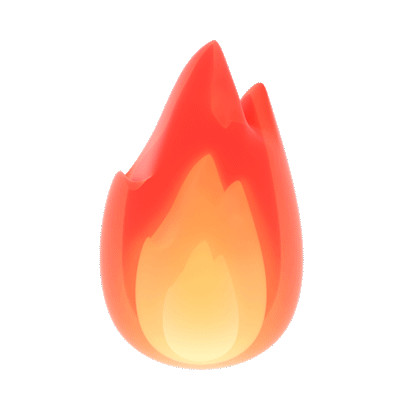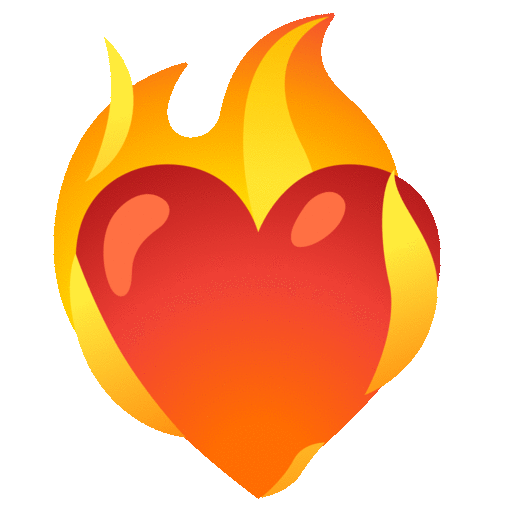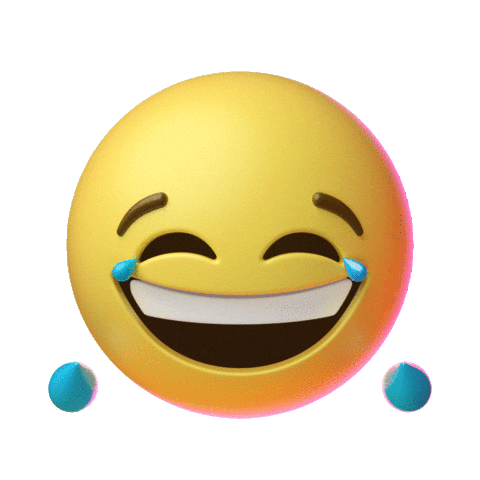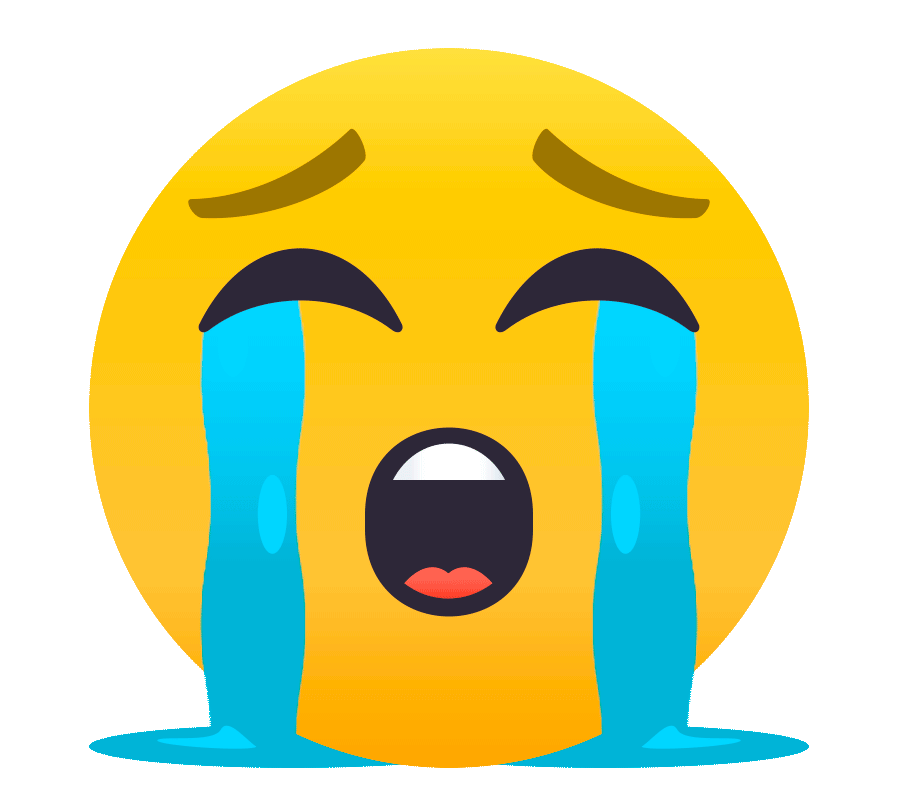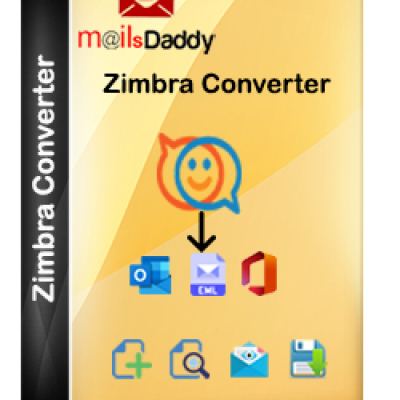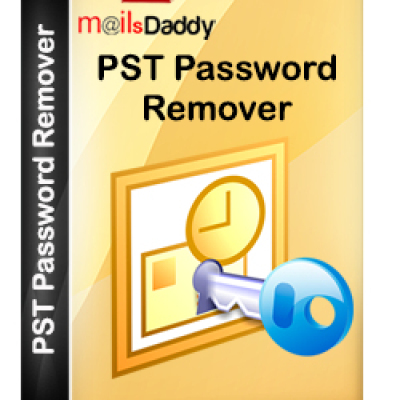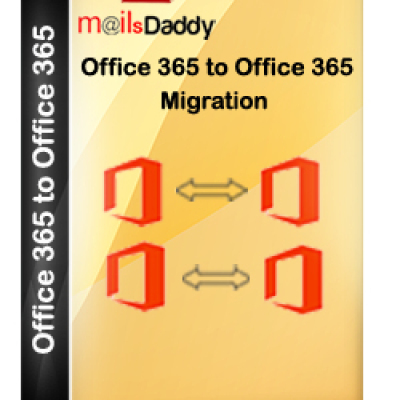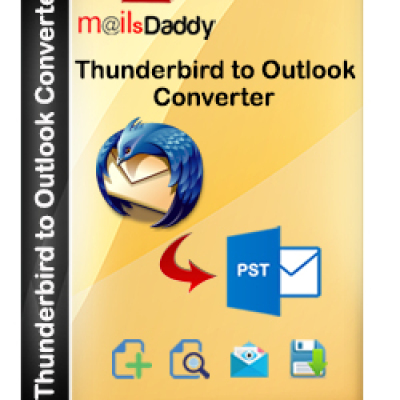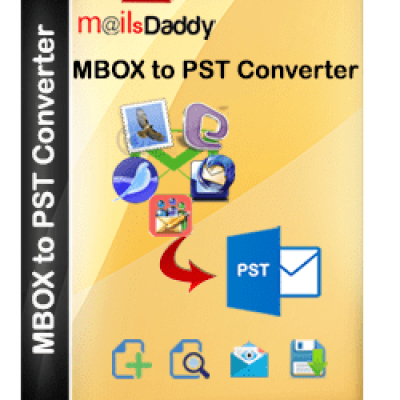Absolutely, importing drone-generated KML files into ArcGIS Pro is a breeze with just a few clicks:
- Open ArcGIS Pro and start a new 2D map project. Under the Insert tab, find the 'Add Data' button.
- Navigate to where your KML file is stored on your machine. Select the file and click 'Add'.
- ArcGIS Pro will instantly recognize it as a geospatial data type and load the layer into your map with all features styled as specified in the KML.
- To view the loaded content, you may need to zoom to layer or zoom to full extent using the geography toolbar buttons.
From here, you can take full advantage of ArcGIS Pro's analysis tools to measure distances/areas on imagery, create maps for reporting, or overlay drone data with other GIS layers. KML files also retain hyperlinks back to original imagery.
Some key points: make sure KML files contain coordinate systems info for accurate placement. You can also consider packaging related KMLs into a KMZ "zip" file prior to importing for one-click management in Pro.
Let me know if you need help with any specific drone mapping workflows after ingestion! ArcGIS Pro is a powerful platform for getting full value from your UAV data assets.
Fire
Thought
Post