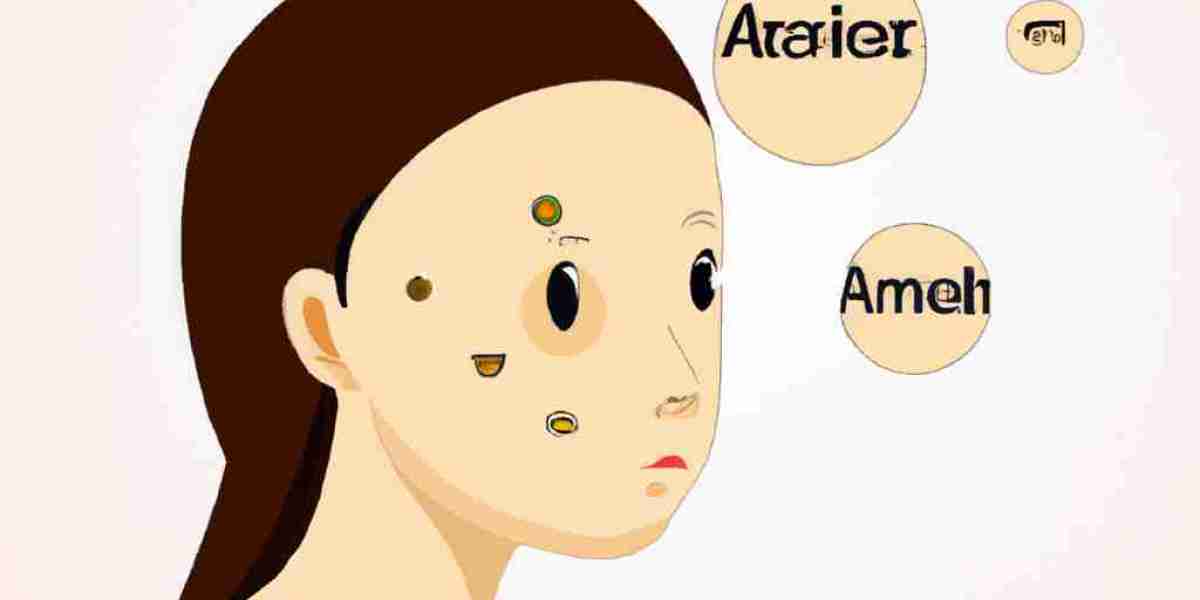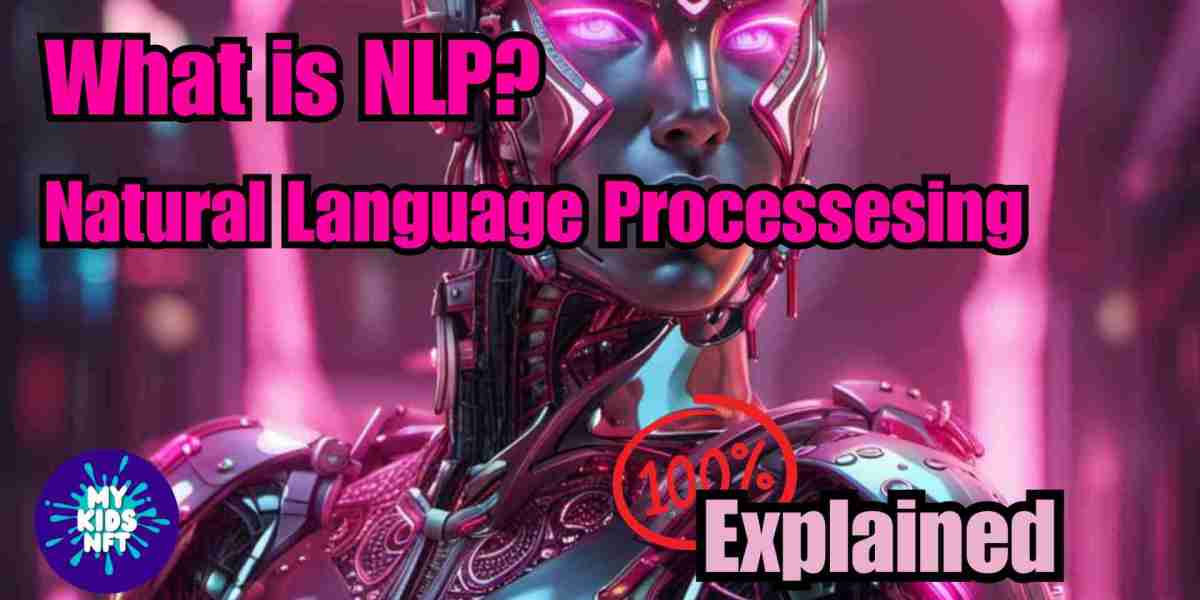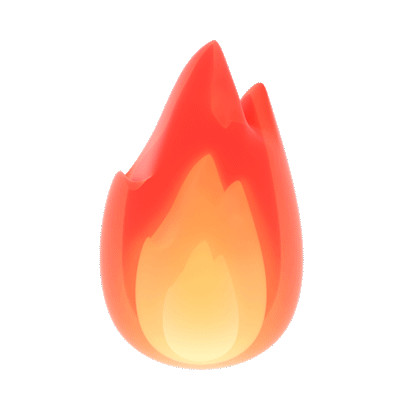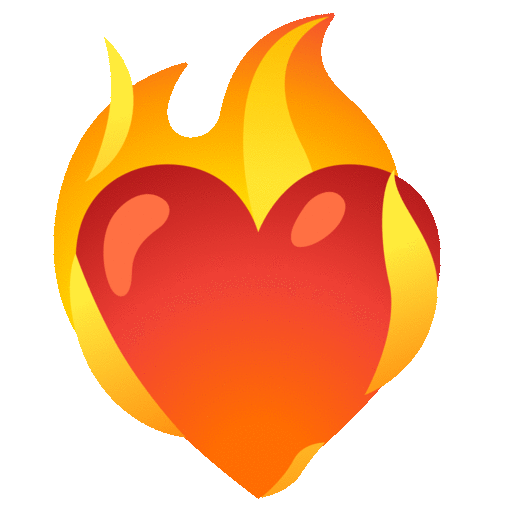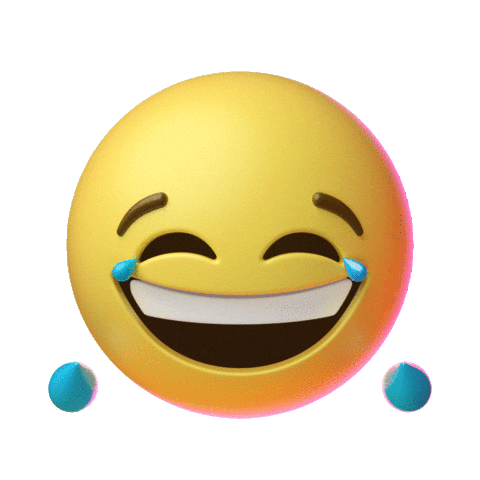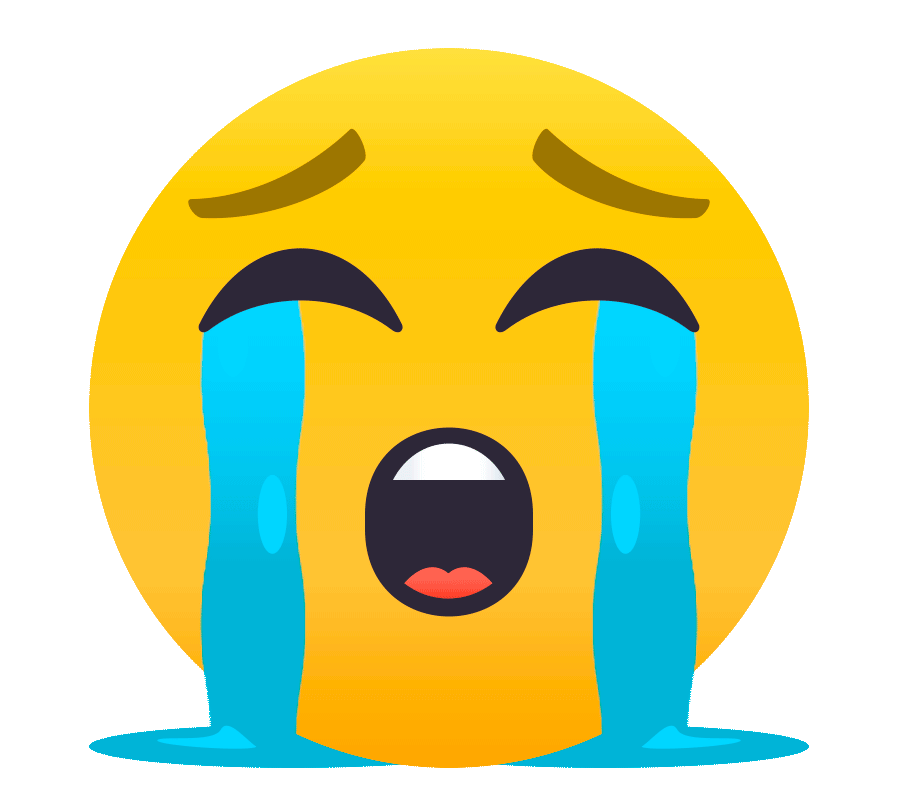Ah, the notorious WebView updates causing app crashes. Don't you just love it when a seemingly innocent update goes haywire? Well, fear not, my friend. I'm here to shed some light on this matter.
First things first, crashes related to WebView updates are often caused by compatibility issues between the app and the updated WebView version. To resolve this, follow these steps:
1. Update your app's WebView dependency to the latest version. Make sure you're using the most recent stable release.
2. Test your app thoroughly after the update to ensure everything is working fine. Pay close attention to any WebView-related functionality.
If you're still experiencing crashes, here are a couple of additional troubleshooting steps:
1. Clear the WebView cache: Sometimes, the cache can cause conflicts. Clearing it might help resolve the crashes. You can do this by calling `WebView.clearCache(true)`.
2. Enable WebView debugging: By enabling WebView debugging, you can get more information about what's causing the crashes. To do this, go to the developer options on your device and enable "WebView implementation."
If none of these steps solve the issue, please provide me with the crash logs or any additional information you have, and we'll dive deeper into the problem.
Now, tell me, did this explanation make sense to you? Or do you need further clarification?