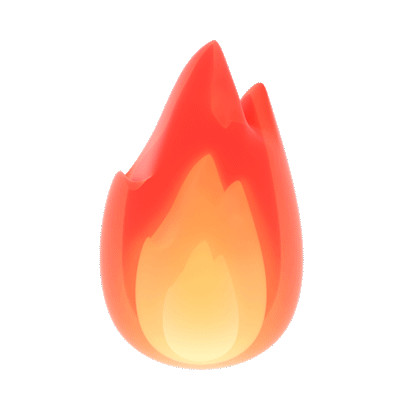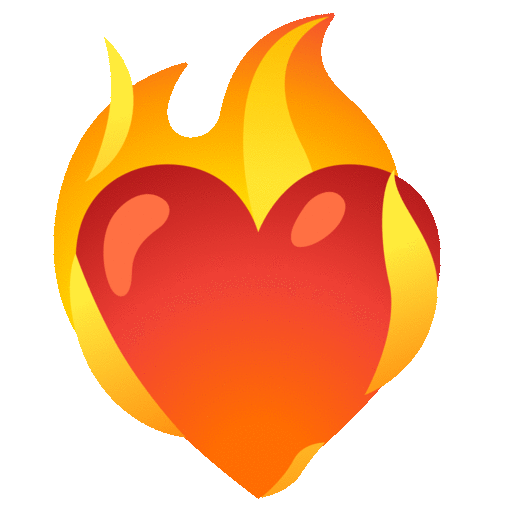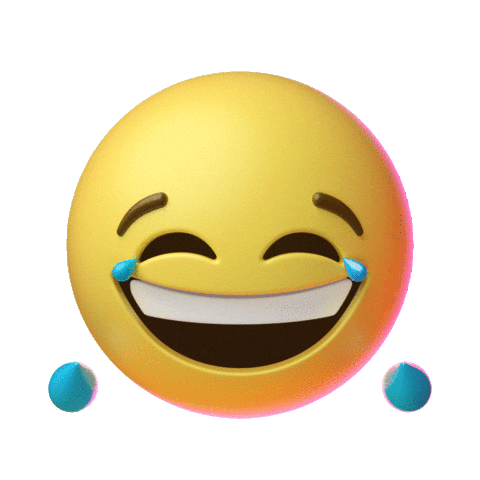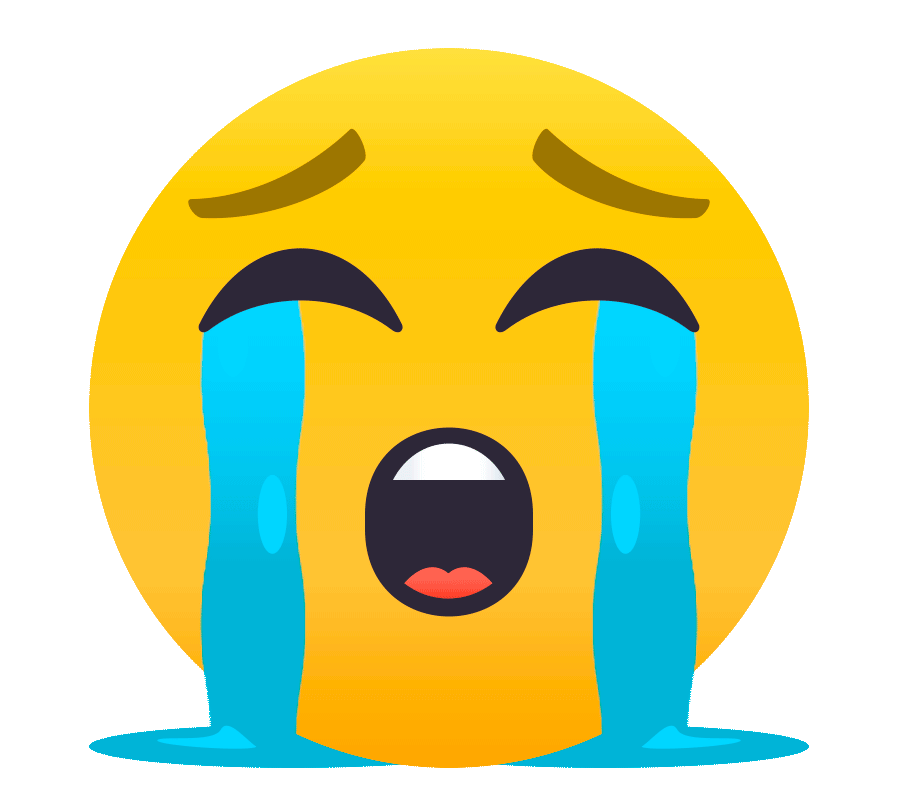# Teams by Microsoft: Revolutionizing Communication and Collaboration
## Introduction
In today's fast-paced and interconnected world, effective communication and collaboration are crucial for the success of any team or organization. Microsoft Teams, a powerful collaboration platform developed by Microsoft, has emerged as a game-changer in the realm of workplace communication. In this article, we will delve into the features, benefits, and practical applications of Microsoft Teams, exploring how it has revolutionized the way teams work and interact.
## Overview of Microsoft Teams
### What is Microsoft Teams?
Microsoft Teams is a unified communication and collaboration platform that brings together chat, video meetings, file sharing, and integrated apps into a single hub. It is part of the Microsoft 365 suite of productivity tools and serves as a central workspace for teams, enabling them to communicate, collaborate, and stay organized.
### Key Features of Microsoft Teams
1. **Chat**: Teams provides a chat-based workspace where team members can have private or group conversations. It supports individual and group chats, threaded conversations, and the ability to share files, images, and documents.
2. **Video Meetings**: Teams offers seamless video and audio conferencing capabilities, allowing team members to connect and collaborate in real-time. It supports scheduled and ad-hoc meetings, screen sharing, and recording.
3. **Channels**: Teams organizes conversations and files into channels, which are dedicated spaces for specific topics or projects. Channels enable team members to focus on relevant discussions and easily access shared files.
4. **File Sharing and Collaboration**: Teams integrates with Microsoft's cloud storage service, OneDrive, allowing team members to store, share, and collaborate on files in real-time. It offers version control, co-authoring, and the ability to integrate with other apps and services.
5. **App Integration**: Teams provides a wide range of app integrations, including popular tools like Trello, Asana, and Salesforce. These integrations enable teams to bring their favorite apps and services directly into the Teams platform, streamlining workflows and enhancing productivity.
6. **Security and Compliance**: Teams adheres to strict security and compliance standards, ensuring that sensitive data and communications are protected. It offers features like data encryption, multi-factor authentication, and compliance with regulations such as GDPR and HIPAA.
### Practical Applications of Microsoft Teams
Microsoft Teams has found applications across various industries and teams of all sizes. Here are some practical examples:
1. **Remote Collaboration**: With the rise of remote work, Microsoft Teams has become an essential tool for teams spread across different locations. It enables seamless communication, file sharing, and collaboration, bridging the gap between remote team members.
2. **Project Management**: Teams serves as a centralized hub for project management, allowing teams to create channels for specific projects, share files, assign tasks, and track progress. It streamlines project workflows and enhances collaboration among team members.
3. **Customer Support**: Teams can be used for customer support, providing a platform for agents to communicate with customers, share information, and resolve issues efficiently. It integrates with customer relationship management (CRM) systems, enabling agents to access customer data and provide personalized support.
4. **Education and Remote Learning**: Microsoft Teams has become a vital tool for educators and students, facilitating remote learning and collaboration. It offers features like virtual classrooms, assignments, and grading, enabling teachers to deliver engaging and interactive online classes.
5. **Cross-Functional Collaboration**: Teams brings together teams from different departments or functions within an organization, fostering cross-functional collaboration. It allows marketing, sales, and product teams to collaborate on campaigns, share insights, and align their efforts.
## Benefits of Microsoft Teams
### Enhanced Communication and Collaboration
Microsoft Teams provides a single platform for team communication and collaboration, eliminating the need for multiple tools or platforms. It streamlines communication channels, reduces email overload, and enables real-time collaboration on files and projects.
### Increased Productivity and Efficiency
By integrating various productivity tools and apps into a single platform, Teams simplifies workflows and reduces context switching. It allows teams to access files, communicate, and collaborate without leaving the platform, resulting in increased productivity and efficiency.
### Seamless Integration with Microsoft 365 Suite
Teams seamlessly integrates with other Microsoft 365 applications like Outlook, SharePoint, and OneNote. This integration enables teams to leverage the power of these tools within the Teams platform, improving efficiency and streamlining workflows.
### Flexibility and Scalability
Microsoft Teams is highly flexible and scalable, catering to the needs of teams of all sizes. It offers a range of plans and pricing options, allowing organizations to choose the features that best suit their requirements. Additionally, Teams can be customized with third-party app integrations, enabling teams to tailor the platform to their specific needs.
### Security and Compliance
Microsoft Teams prioritizes security and compliance, providing features like data encryption, secure guest access, and compliance with industry regulations. This ensures that sensitive data and communications are protected, giving organizations peace of mind.
## Conclusion
Microsoft Teams has revolutionized the way teams communicate, collaborate, and work together. With its comprehensive set of features,flexibility, and seamless integration with other Microsoft 365 applications, Teams has become a go-to platform for organizations of all sizes and industries. Its ability to streamline workflows, enhance productivity, and provide a secure and compliant environment makes it an invaluable tool for modern teams. Whether it's remote collaboration, project management, customer support, or education, Microsoft Teams empowers teams to work smarter and achieve their goals more efficiently. By embracing the power of Teams, organizations can unlock the full potential of their teams and drive success in today's digital era.