So you have downloaded The 1INCH Wallet. What is the 1INCH Wallet?
A comprehensive ‘to-do list’ when setting up a 1inch wallet:
1. Download the official 1inch wallet from the app store.
2. Create a strong and unique password that you can remember without needing to write it down.
3. Secure your wallet by enabling two-factor-authentication (2FA).
4. Research and select the best cryptocurrency assets to buy and trade.
5. Securely store your private keys and back them up.
6. Research and select cryptocurrency exchanges to buy, trade and exchange the assets.
7. Familiarise yourself with different cryptocurrency wallets to ensure you are using the right wallets for your needs.
8. Keep up to date with the latest cryptocurrency news and updates to stay informed.
9. Educate yourself on cryptocurrency markets, trading and exchanges.
10. Regularly review and monitor your wallet to check for any suspicious activities.
Rougee will not be in the list of Tokens, so you need to add it in by inserting the Contract Address for Rougee. the contract address for the XRGE token can typically be found on blockchain explorer websites such as BscScan for Binance Smart Chain tokens or Etherscan for Ethereum-based tokens. These websites allow users to view information about transactions, addresses, and other data related to the blockchain.





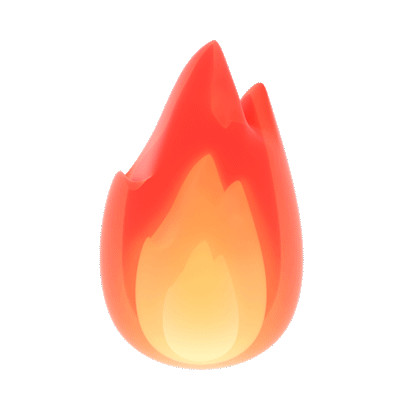
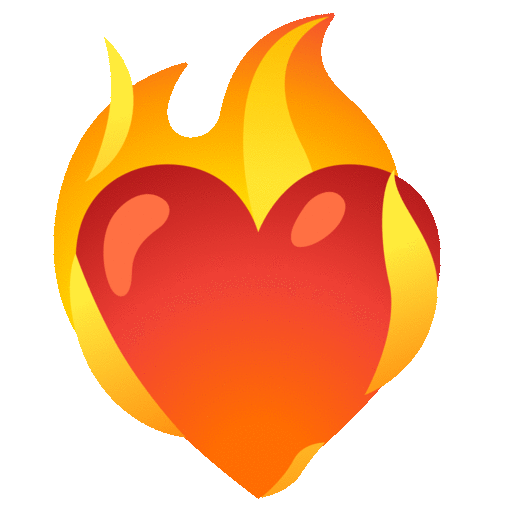
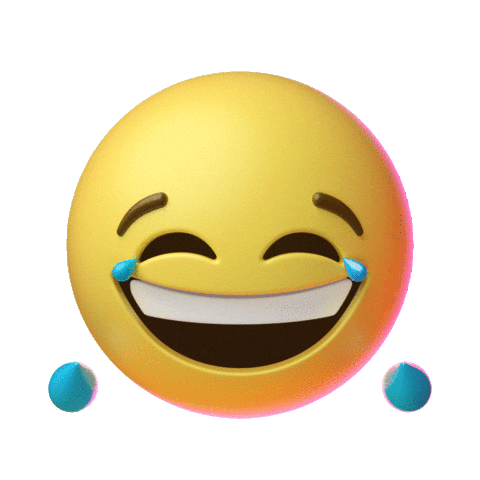
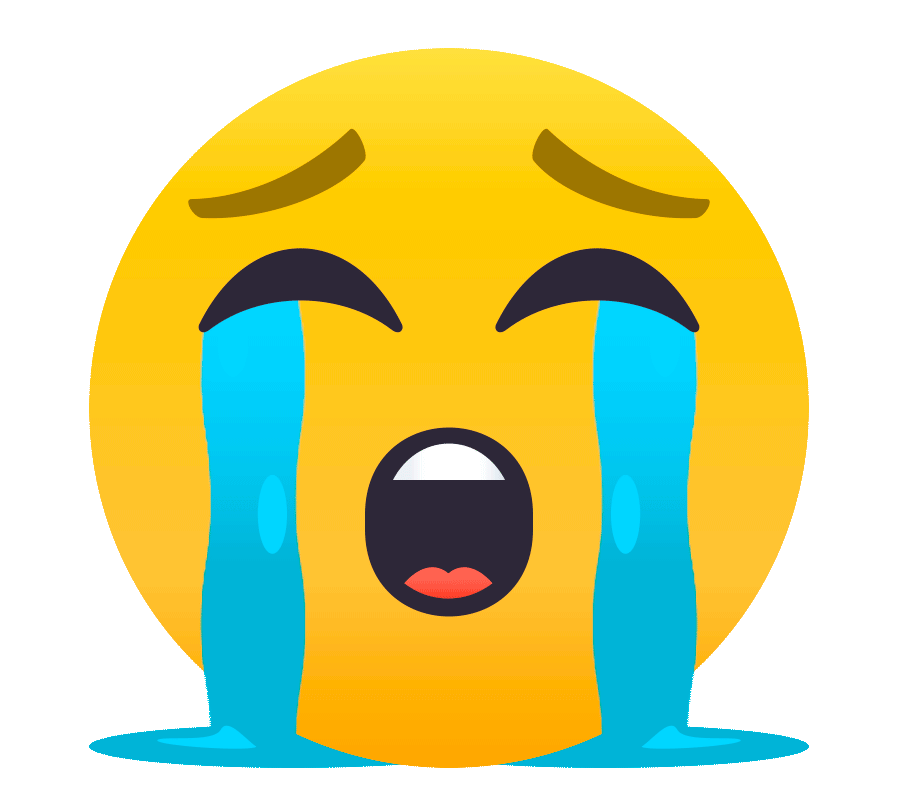
Imran Khan 1 y
1INCH Wallet is very useful for all new and old users.