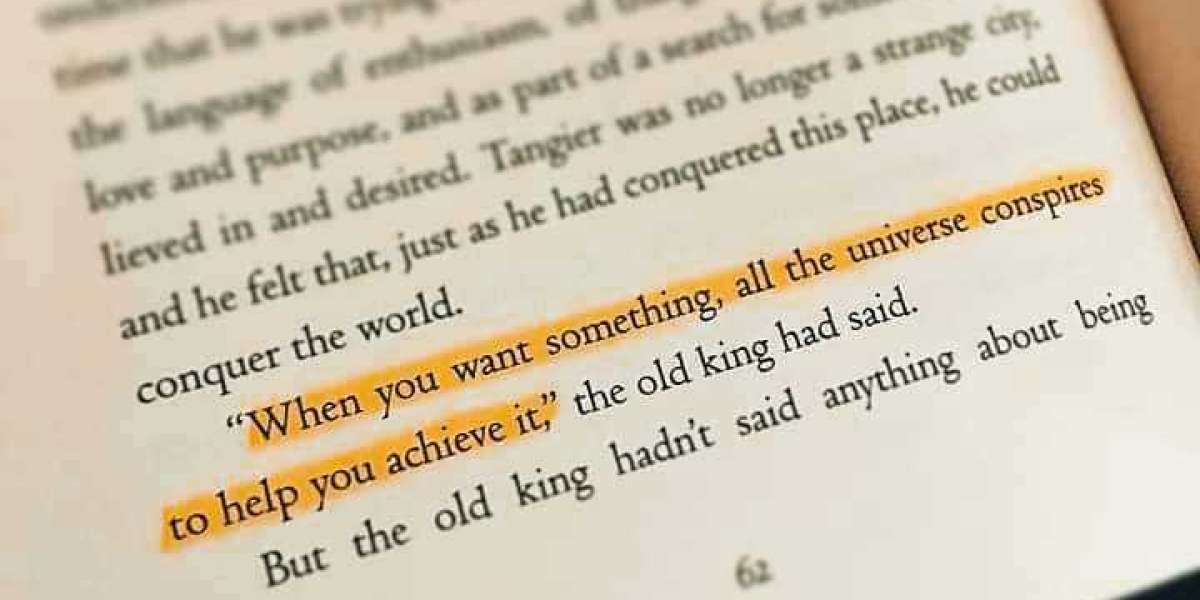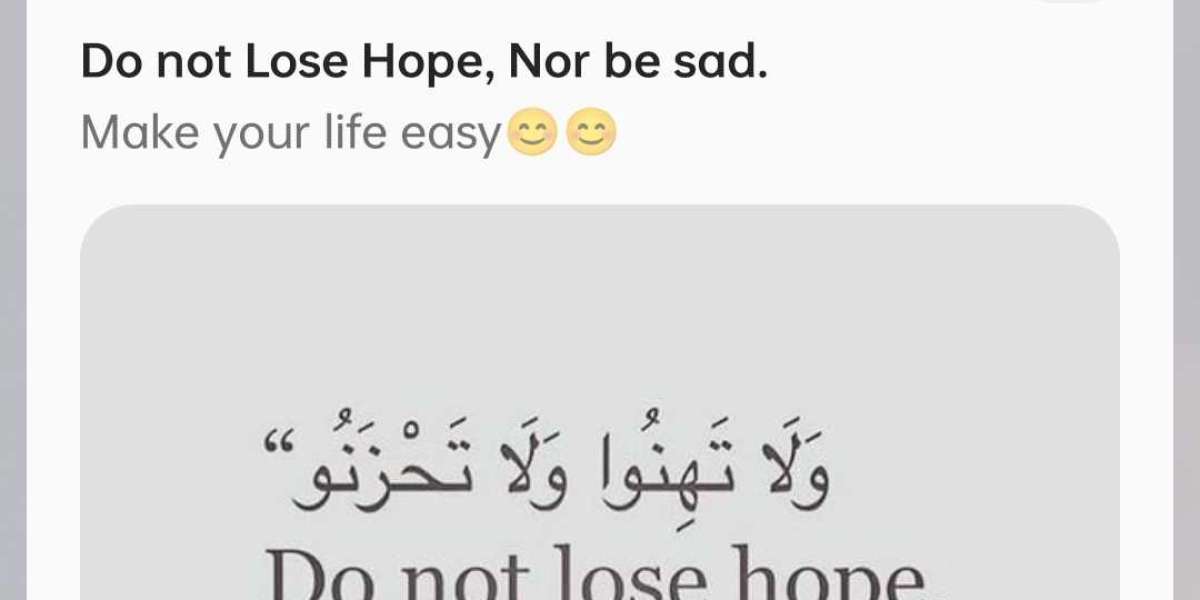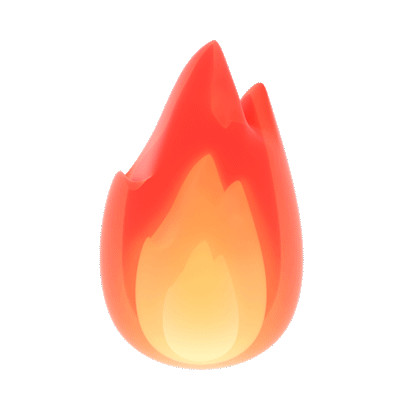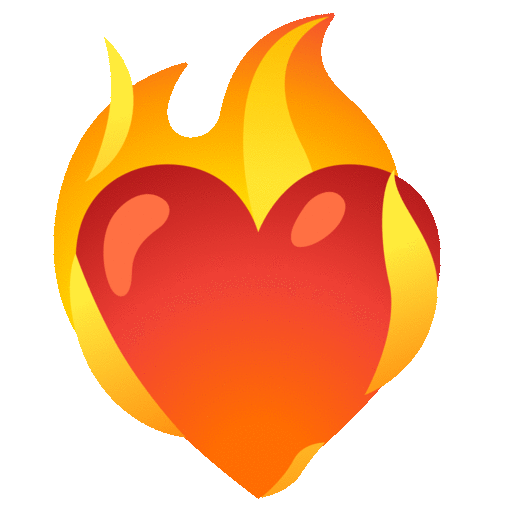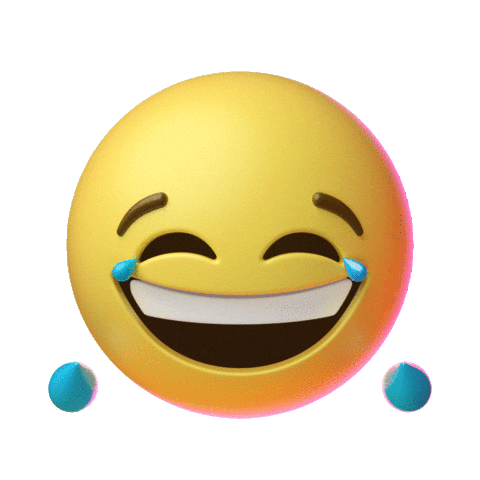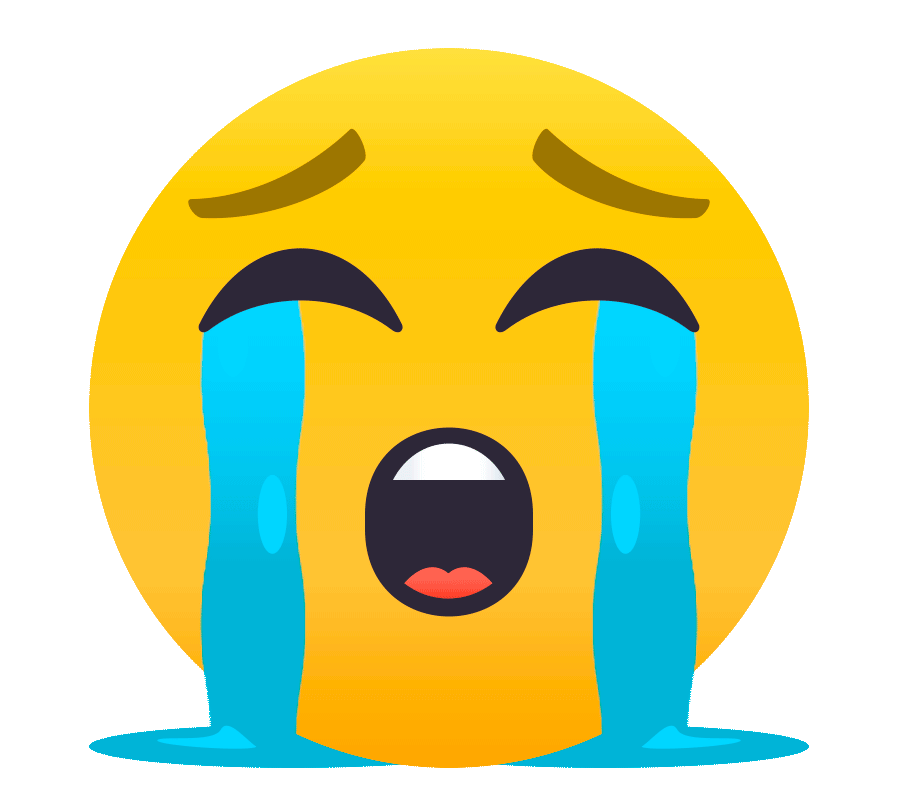Using Brave to get Bat
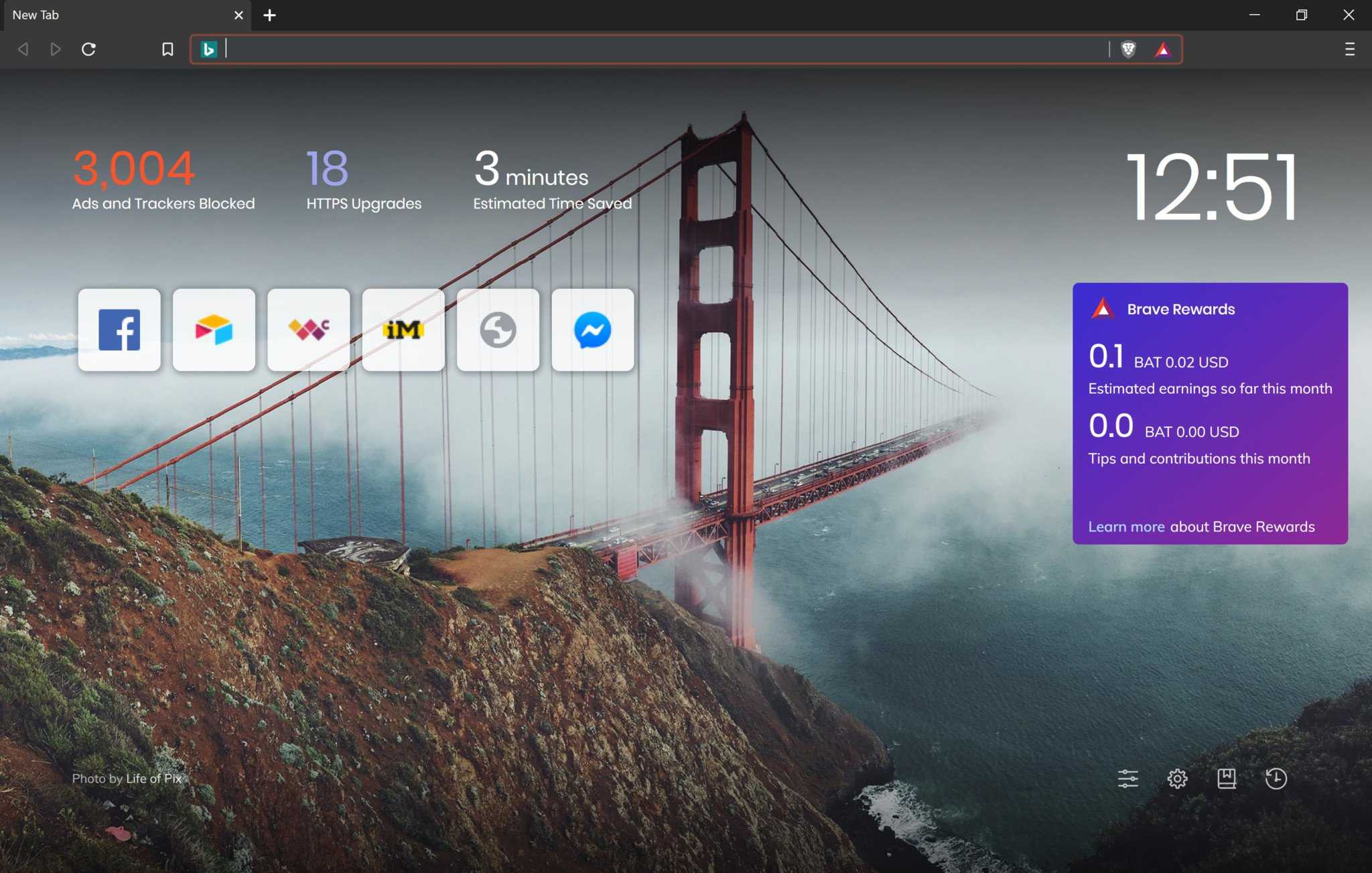
Brave is a web browser that includes a built-in cryptocurrency called Basic Attention Token (BAT). By using Brave, you can earn BAT tokens by opting into Brave Rewards and viewing ads that are relevant to your interests.
Here are the steps to start earning BAT using Brave:
Download and install Brave browser from the official website: https://brave.com/
Open the Brave browser and click on the triangular BAT logo located next to the address bar.
Click on "Join Rewards" and follow the prompts to create a new Brave Rewards wallet.
Once you have set up your wallet, click on the triangular BAT logo again and select "Settings".
In the settings menu, you can customize your Brave Rewards preferences, including the number of ads you want to see per hour, and the type of ads you want to see.
Finally, start using Brave to browse the web as you normally would. Whenever a relevant ad appears, you will be notified, and you can choose to view it to earn BAT tokens.
You can use your earned BAT tokens to tip your favorite content creators or to support websites that you frequently visit.
Note that Brave Rewards is currently only available in certain countries, and the availability of ads may vary depending on your location.