How to Swap BNB to XRGE (Rougecoin) Directly in MetaMask
Welcome to the world of cryptocurrencies! If you're new to crypto and want to learn how to swap BNB (Binance Coin) to XRGE (Rougecoin) directly using MetaMask's swap feature, you've come to the right place.
MetaMask is a popular browser extension wallet that allows you to manage and trade various cryptocurrencies. Here's a step-by-step process:
- Install MetaMask: If you don't have the MetaMask extension installed in your browser, head over to metamask.io, select your browser, and follow the installation instructions. Create a new wallet or import an existing one.
- Fund Your Wallet: You'll need some BNB in your MetaMask wallet to initiate the swap. If you don't have any BNB, you can purchase some on a cryptocurrency exchange and transfer it to your MetaMask wallet address.
- Open Swap Feature: Once your MetaMask wallet is funded, open the MetaMask extension, and click on the "Swap" tab. You'll see a "From" field and a "To" field.
- Select "BNB" as "From" Token: In the "From" field, select BNB as your token. If it's not listed, click on "Add Token" and search for BNB.
- Select "XRGE" as "To" Token: In the "To" field, select XRGE as the token. If it doesn't appear, click on "Add Token" and enter XRGE's contract address. Make sure you're using the correct contract address to avoid losing funds. (
0x0f99244e47930dDc6a5E87021e1058cA12ff112F
) - Enter Desired Amount: Enter the amount of BNB you want to swap for XRGE. You can choose to either enter the exact amount or select a percentage of your wallet balance.
- Review and Confirm: Review the transaction details, including the estimated XRGE amount you'll receive. Ensure everything looks correct, double-check the gas fees, and click on "Swap" to initiate the transaction.
- Wait for Confirmation: The transaction will be submitted to the Binance Smart Chain network. You'll need to wait for the transaction to confirm, which usually takes a few minutes. Do not close your MetaMask during this time.
- Verify Successful Swap: Once the transaction is confirmed, you should see the XRGE tokens in your MetaMask wallet. You can now view your token balance by clicking on the "Assets" tab.
That's it! You have successfully swapped BNB to XRGE directly using MetaMask's swap feature. Remember to be cautious and double-check all transaction details to ensure your funds' safety in the crypto space.


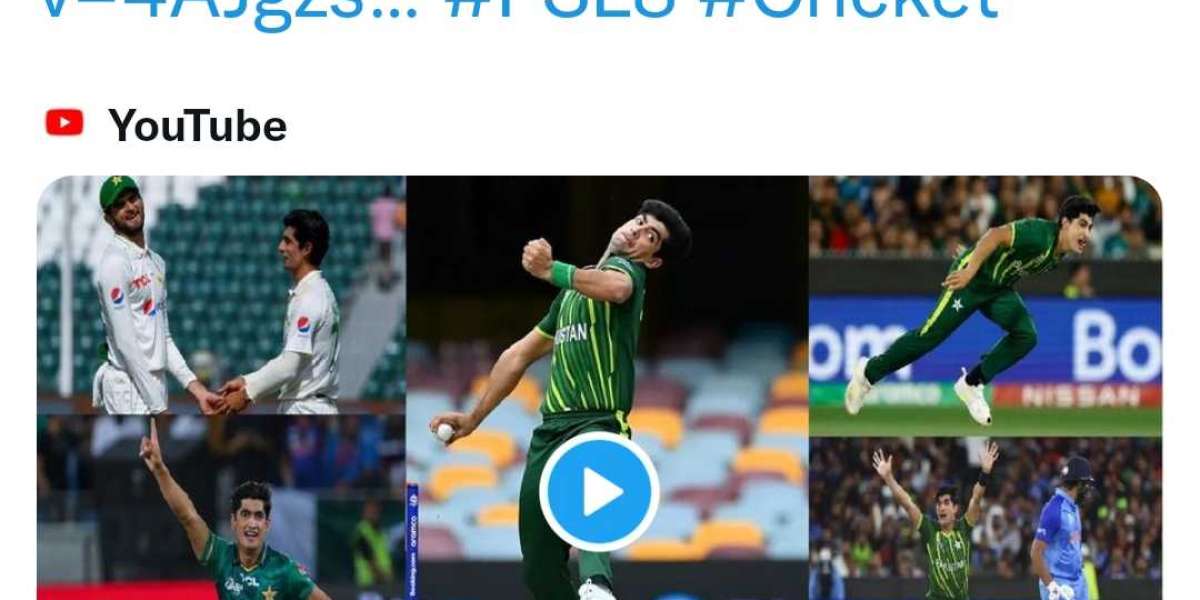

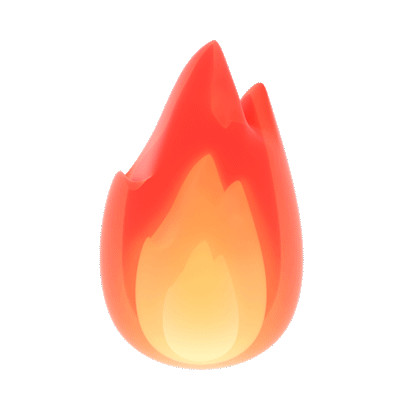
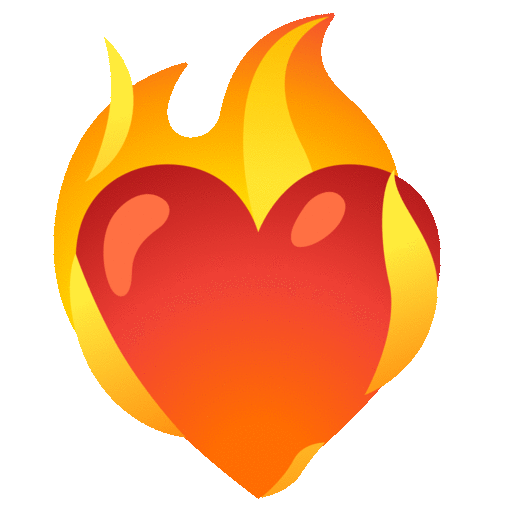
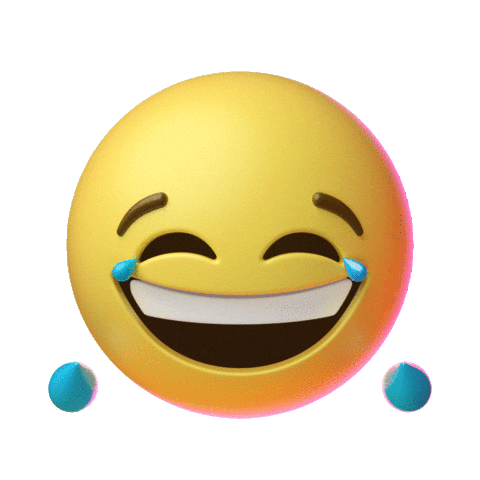
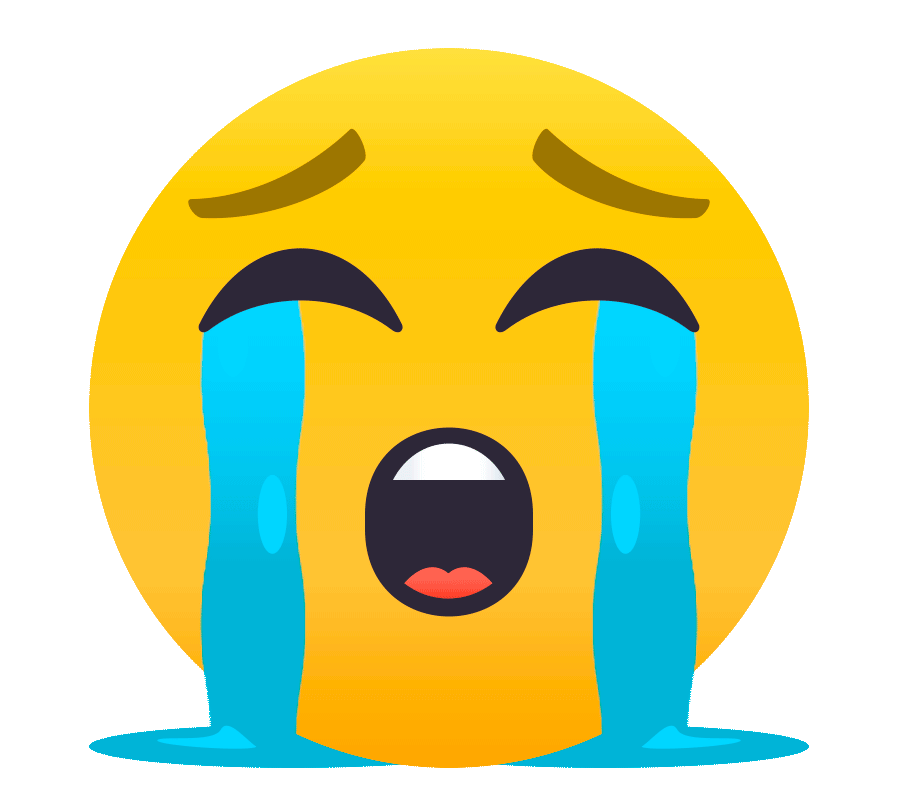
My Kids Corporation 41 w
👍 Energy!!!!