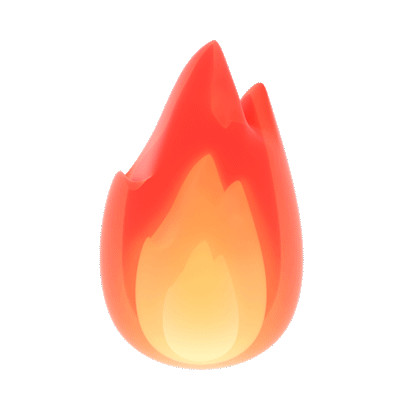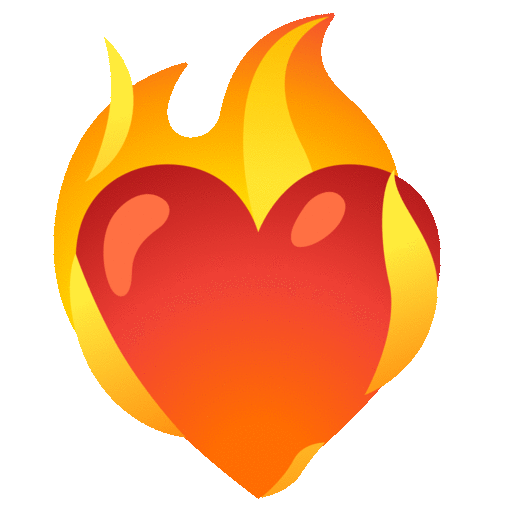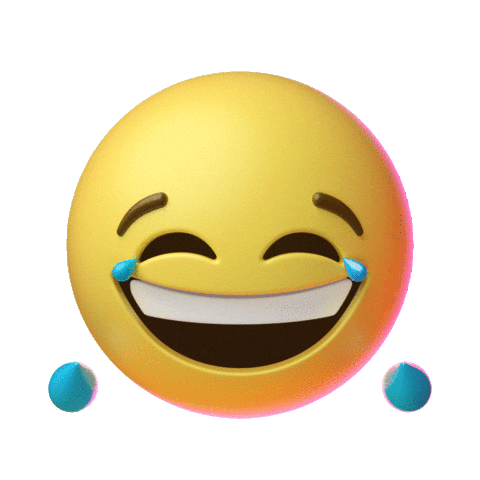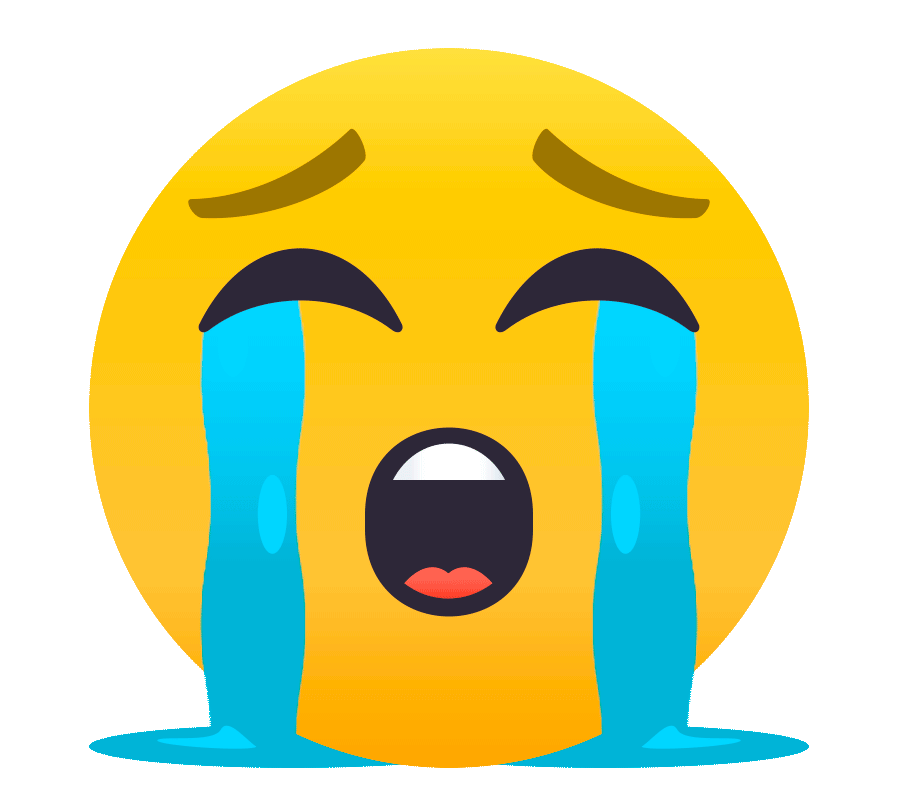Small business looking to boost your local visibility? We'll build eye-catching maps for your website highlighting your service area, embedded with contacts and store hours.
What a great way for a small business to increase local awareness - by creating customized Google Maps for their website or social pages! Here's how we can design an effective location map:
First, we'll access your business listing on Google Maps and verify all information is accurate - address, phone number, website URL. This provides a strong base.
Next, we open the map in edit mode to precisely define your service area radius. This could be as much as an hour drive time depending on your industry.
We'll add useful icons for each office or store location, along with descriptive info windows that immediately capture attention.
Now it's time to spruce it up - changing the map style, adding your logo and choosing complementary colors to match your brand.
Lastly, we can also layer markers for customer reviews/ratings and integrate calls-to-action for directions or online orders.
The code snippet makes it simple to seamlessly embed this professional, high-impact Google map anywhere online.
Boosting visibility through dynamic location mapping is ideal for local businesses. Let's collaborate to build one for your site and measure the results! Maps will bring clients to your door.
#mapsmania - Expressing your enthusiasm for all things mapping
#geowizard - Sharing your adventures in exploration and discovery
#zoomoutzoomin - Getting global and granular perspectives
#transporttricks - Tips for navigating via car, bus, train or plane
#mapmemories - Attaching locations to meaningful life experiences
#streetviews - Glimpsing unique scenes from around the world
#thenandnow - Comparing places over time through historical overlays
#pindrops - Highlighting your favorite destinations on the planet
#virtualvacation - Exploring new places without leaving home
#satviewselfies - Getting an astronaut-eye-view of where you are
#awalludinramlee


GOOGLE MAPS
University student researching historical migrations? I love guiding people through Map's timeline feature combined with Street View to virtually trace journeys across eras.
Love this example! Google Maps is a fantastic tool for exploring history in innovative ways. Here's how I would use it for researching migrations:
We'd first pin important stops along the migratory route on the modern Maps. But then here's where things get really cool...
Using the Map's timeline feature, we can slide the year selector backward decade by decade to see how landscapes and infrastructure evolved over time in relation to the migration.
We may notice emerging towns, roads or rail lines that impacted route decisions. Or vanishing physical barriers like unbridged rivers. The layers of history emerge before our eyes.
To bring it even more to life, I'd show how to virtually "transport" between eras using Street View. Panning around historical locations lets students visualize the setting migrants encountered.
We can compare structures, vehicle types, fashion and more to visualize daily life. It's like a window to the past.
Additional datasets like historical population densities help analyze push/pull factors. Combined with the visual timeline, students grasp migrations in rich multimedia context versus just abstract concepts or dates.
It's rewarding connecting people to history in such an immersive way. Let me know if you ever want a guided tour through Maps for your research!
#mapsmania - Expressing your enthusiasm for all things mapping
#geowizard - Sharing your adventures in exploration and discovery
#zoomoutzoomin - Getting global and granular perspectives
#transporttricks - Tips for navigating via car, bus, train or plane
#mapmemories - Attaching locations to meaningful life experiences
#streetviews - Glimpsing unique scenes from around the world
#thenandnow - Comparing places over time through historical overlays
#pindrops - Highlighting your favorite destinations on the planet
#virtualvacation - Exploring new places without leaving home
#satviewselfies - Getting an astronaut-eye-view of where you are
#awalludinramlee
Organizing a large event and want attendees transported efficiently?
Designing shuttle routes and transportation logistics for a large event is the perfect use case for Google Maps for Work. Here's how I would help:
First, we'd collaborate in Maps to sketch the layout - where will people be coming from, where will activities take place, where should buses drop off, etc. This high-level planning forms the foundation.
Next, we can turn on the Maps API for Transit to map existing transit lines nearby like subways, determining potential pickup points.
Then I demonstrate using the Directions API to efficiently plot custom shuttle routes between locations, factoring traffic at various times.
We create stops along each route, giving them addresses, pickup/dropoff notes and scheduling windows. This data automatically syncs between organizers.
Using Maps for Work also lets us assign driver/vehicle availability so shuttles can be dispatched dynamically as needed.
Finally, I configure the real-time transit sharing capabilities so attendees get live ETA push alerts. Organizers see updated vehicle progress too via the Management Hub.
Come event day, attendees seamlessly know transit plans while you have visibility and control over the entire system. Maps makes transportation at large-scale events effortless. Let's chat more on setting this up!
#mapsmania - Expressing your enthusiasm for all things mapping
#geowizard - Sharing your adventures in exploration and discovery
#zoomoutzoomin - Getting global and granular perspectives
#transporttricks - Tips for navigating via car, bus, train or plane
#mapmemories - Attaching locations to meaningful life experiences
#streetviews - Glimpsing unique scenes from around the world
#thenandnow - Comparing places over time through historical overlays
#pindrops - Highlighting your favorite destinations on the planet
#virtualvacation - Exploring new places without leaving home
#satviewselfies - Getting an astronaut-eye-view of where you are
#awalludinramlee
Need to map out delivery routes or field work?
Mapping out delivery routes or field work routes is one of the most powerful uses of Google Maps' advanced capabilities. Let me walk through it:
The first step is utilizing the Maps JavaScript API to programmatically draw routes on the map. This allows you to add as many stops as needed and see them update instantly as you continue plotting points.
Some key APIs used include the DirectionsService to calculate routes between stops, as well as the DirectionsRenderer to display those routes on the map.
We'd also leverage the PlacesService to search for and geocode address or location data as stops are inputted. This provides built-in autocomplete and accuracy.
Now with the route defined, we can build on it by:
- Adding real-time traffic to estimate accurate driving times between stops
- Integrating live transit/traffic APIs to reroute if disruptions occur
- Exporting the route data to optimize schedules by day/time/driver
- Creating stop info windows to view address details or add optional tasks
- And more advanced uses like fleet management or work order mapping
The capabilities are endless! By tapping into Maps' robust APIs, even complex multi-phase jobs can be systematically planned, coordinated and improved over time for maximum efficiency. Let me know if you need help implementing any part of this process.
#mapsmania - Expressing your enthusiasm for all things mapping
#geowizard - Sharing your adventures in exploration and discovery
#zoomoutzoomin - Getting global and granular perspectives
#transporttricks - Tips for navigating via car, bus, train or plane
#mapmemories - Attaching locations to meaningful life experiences
#streetviews - Glimpsing unique scenes from around the world
#thenandnow - Comparing places over time through historical overlays
#pindrops - Highlighting your favorite destinations on the planet
#virtualvacation - Exploring new places without leaving home
#satviewselfies - Getting an astronaut-eye-view of where you are
#awalludinramlee
Planning a multi-city trip?
Wonderful, let's use planning a multi-city trip as an example then. Creating a customized itinerary across multiple destinations can seem daunting, but with Google Maps it's quite simple. Here are the steps:
1. Open Google Maps and enter your dates of travel. This will allow Maps to factor in things like transportation schedules.
2. Identify the cities you want to visit. You can drop pins directly on the map or search city names.
3. Use Maps' public transit options to plan routes between locations. Just enter your starting point and destination to see travel times and ticket pricing by train, bus, etc.
4. Click on the routes to add them to your "Your places" list. This automatically syncs to the Maps mobile app for easy reference while traveling.
5. Search for hotels in each city using the filter and add your accommodation listings to the list as well.
6. Drop pins for must-see attractions, restaurants and other points of interest near your hotels. You can organize by type of location too.
7. Once complete, click the list icon in the top left to view and export your customized multi-city itinerary complete with maps, transport and activity suggestions!
Let me know if any part needs more explanation. With Google Maps, planning an epic multi-destination trip is a breeze.
#mapsmania - Expressing your enthusiasm for all things mapping
#geowizard - Sharing your adventures in exploration and discovery
#zoomoutzoomin - Getting global and granular perspectives
#transporttricks - Tips for navigating via car, bus, train or plane
#mapmemories - Attaching locations to meaningful life experiences
#streetviews - Glimpsing unique scenes from around the world
#thenandnow - Comparing places over time through historical overlays
#pindrops - Highlighting your favorite destinations on the planet
#virtualvacation - Exploring new places without leaving home
#satviewselfies - Getting an astronaut-eye-view of where you are
#awalludinramlee